Dive prosperous for us all,
Welcome to my website ..
Well, this time we will discuss about the welcome screen that is in adobe flash CS3. Adobe Flash CS3 is the development of such previous flash macromedia max and version 8. Once we open the program from adobe flash cs3, then we will see a screen that called the welcome screen menu like this:
In the welcome screen of this menu you will find three main menus namely:
1. Open a Recent Item
2. Create New
3. Create from tamplate.
All right, let us learn one by one third the menu.
1. Open a Recent Item
Open a Recent Item is a folder to open our previous work. We can choose unfinished work in the past to resolve. If we do we find our jobs, to look with Click> Open. So we'll see the screen as follows:
Please search for files that you store in the past, then Open.
2. Create New
In the Create New is used to start a new job. There are action script version 3.0 and 2.0. This is different to using Macromedia MX Action Script version 1.0. In addition to the Action Script Version 3.0 and 2.0, adobe flash cs3 also provides other facilities such as:
• Flash files (mobile)
• Actions Script file
• And others.
We will mebahas Action Script in the next lesson.
3. Create from Tamplate
Later, a third menu is the Create from tamplate. In this menu we were served with the convenience-ease because we can edit tamplate provided by Adobe Fash CS3. Tamplate include:
• Advertising
• Brew Handset
• Consumer Divice
• And others.
Please try tamplate-tamplate provided by Adobe.
In the Welcome Screen Menu suguhi also our other facilities, namely:
Extend: Used to learn flash Online
New Features: find the latest new features released by Adobe Flash CS3.
Once we know the Welcome Screen Menu, let Click Create New> Action Script 3.0
We come across the screen like this:
Here we can open the premises previous file: click File> Open (Ctrl + O)
Or renew / mebuat new files with: Click New> New (Crtl + N)
To save us, the way he is: Click File> Save As (Ctrl + Shift + S), we can emnyimpan in the Save As because we can update the file with another name previously edited file while still under a different name. To remember is the type of storage.
Save As Type CS3 with symbol (*. fla). These files can only be opened by Adobe Flash CS3 version, while Flash 8 Document can be opened by version 8 and CS3.
To exercise this time my ends meet so, if there is not yet understood in running Adobe Flash CS3, please coment. Thank you, Good Luck.
Welcome to my website ..
Well, this time we will discuss about the welcome screen that is in adobe flash CS3. Adobe Flash CS3 is the development of such previous flash macromedia max and version 8. Once we open the program from adobe flash cs3, then we will see a screen that called the welcome screen menu like this:
In the welcome screen of this menu you will find three main menus namely:
1. Open a Recent Item
2. Create New
3. Create from tamplate.
All right, let us learn one by one third the menu.
1. Open a Recent Item
Open a Recent Item is a folder to open our previous work. We can choose unfinished work in the past to resolve. If we do we find our jobs, to look with Click> Open. So we'll see the screen as follows:
Please search for files that you store in the past, then Open.
2. Create New
In the Create New is used to start a new job. There are action script version 3.0 and 2.0. This is different to using Macromedia MX Action Script version 1.0. In addition to the Action Script Version 3.0 and 2.0, adobe flash cs3 also provides other facilities such as:
• Flash files (mobile)
• Actions Script file
• And others.
We will mebahas Action Script in the next lesson.
3. Create from Tamplate
Later, a third menu is the Create from tamplate. In this menu we were served with the convenience-ease because we can edit tamplate provided by Adobe Fash CS3. Tamplate include:
• Advertising
• Brew Handset
• Consumer Divice
• And others.
Please try tamplate-tamplate provided by Adobe.
In the Welcome Screen Menu suguhi also our other facilities, namely:
Extend: Used to learn flash Online
New Features: find the latest new features released by Adobe Flash CS3.
Once we know the Welcome Screen Menu, let Click Create New> Action Script 3.0
We come across the screen like this:
Here we can open the premises previous file: click File> Open (Ctrl + O)
Or renew / mebuat new files with: Click New> New (Crtl + N)
To save us, the way he is: Click File> Save As (Ctrl + Shift + S), we can emnyimpan in the Save As because we can update the file with another name previously edited file while still under a different name. To remember is the type of storage.
Save As Type CS3 with symbol (*. fla). These files can only be opened by Adobe Flash CS3 version, while Flash 8 Document can be opened by version 8 and CS3.
To exercise this time my ends meet so, if there is not yet understood in running Adobe Flash CS3, please coment. Thank you, Good Luck.
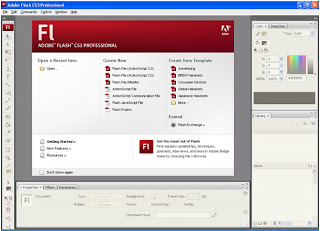








0 comments:
Post a Comment