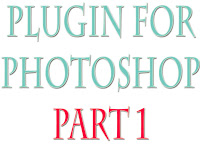 After you read my article about the plugin for Photoshop, it is time I explain about the different types of plugin. This explanation will I divide into several parts. Leave a comment if there's something you do not understand. let's share knowledge about Photoshop.
After you read my article about the plugin for Photoshop, it is time I explain about the different types of plugin. This explanation will I divide into several parts. Leave a comment if there's something you do not understand. let's share knowledge about Photoshop.j2k

A Photoshop plugin for reading / writing JPEG 2000 files.
Autointerlace

Create interlacing effects, just like a TV screen to create a techno Easily look.
Projection

Using Various perspective effects, you cans tile images in infinite space (or mirror copy mode), or to repeat edges.
Melt

Apply deformations on images with size, intensity, and aspect ratio of waves to get melting effects.
Julia World

Julia 's curves are a family of mathematical curves (fractals), renowned for Their beauties.
This plug-in is extremely simple: to track down an interesting curve, use the Julia control or press the random button (that's all!). Besides, it allows endless zooming, to customize the colors, and to save settings.
xMeta

A set of 3 plug-ins for exporting metadata from Photoshop in raw binary form.
It cans export:
• ICC Profiles
• camera EXIF data
• IPTC press information
SuperPNG

This is faster Than Photoshop plugin Adobe's own PNG plug-ins and Saves considerably Smaller PNGs.
Weaver

Creates a weave effect. And useful plugin specially for pattern design.
Bleach Bypass

The bleach bypass technique is skipping the partial / complete bleaching stage During the processing of a color film. This prevents the silver from being removed from the negative, and the result is a contrasty image with muted colors.
The plug-in makes it so easy to apply the effect.
Beautifier

A plugin for softening & Enriching images to make Them pop.
You can create flattering soft-focus, high-key and infra-red simulation effects.
there are many more plugins which I will share with you, then keep my atikel follow next. thanks


0 comments:
Post a Comment