Adding fonts in photoshop, sound simple, but it was quite confusing for a beginner like me, at first I thought of installing fonts for Adobe Photoshop that requires an existing specialized software licenses from Adobe Corporation, considering they are a software company that is profit, so My initial prediction was for additional fonts in photoshop it is a bit complicated because it will be struggling with this license or license policy that this and that.
Apparently what I expected it wrong, the installation for the addition of new fonts in photoshop it does not require such complicated things that I mentioned above, but instead simply make a few simple steps.
for those of you who happened to be the same Newbienya with me, through this article I share some experiences as well as my knowledge about the installation of new fonts in adobe photoshop.
Jump kepokok problem, follow these steps to add fonts Photoshop:
1. First, please download the fonts you want used on websites that have collections of free fonts, the following Web sites:
http://www.dafont.com
http://www.1001freefonts.com
http://www.urbanfonts.com
http://www.abstractfonts.com
http://www.actionfonts.com
http://betterfonts.com
http://www.broble.com
http://www.creamundo.com
http://www.eknp.com
http://www.fawnt.com
http://www.fontfinder.ws
http://www.fontsquirrel.com
or you also can find similar websites that provide free fonts through Google, by typing the keyword free fonts, or download the fonts, etc.
2. Then after the download is complete, go straight to the directory folder C: \ WINDOWS \ Fonts
3. Copy the font files into the directory
4. After that the font will be installed properly, and the fonts are Adobe Photoshop can be used on your
5.If formatted file that you downloaded. Rar or. Zip, it is necessary at first Extract the file, just do the things that have been described in points 2-4 above, ie copy the font file into the directory C: \ WINDOWS \ Fonts.
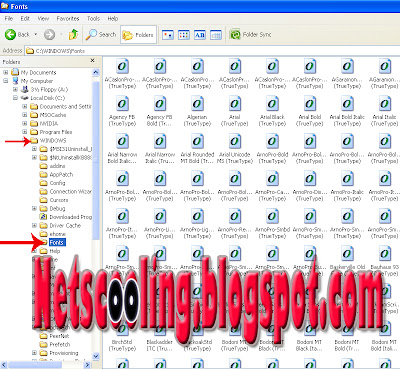
So from now on not to be confused anymore if you want to add fonts in photoshop and add fonts on windows operating system.



0 comments:
Post a Comment