After you read my article about the plugin for Photoshop, it is time I explain about the different types of plugin. This explanation will I divide into several parts.The first part is my post yesterday, see here. Leave a comment if there's something you do not understand. let's share knowledge about Photoshop. The following is a plugin for photoshop part 2:
AlphaWorks - Transparency Effects

A free Photoshop plugin for Easily removing black or white values and making the region transparent.
It Provides 6 different filters to match any photo type.

A free Photoshop plugin for Easily removing black or white values and making the region transparent.
It Provides 6 different filters to match any photo type.
ScreenWorks

Easily create screen / mesh patterns with 30 options.
In one step, you cans add small detailed and repetitive texture overlay effects to areas of your image.
Selective Saturation

Sometimes saturation using May caouse Some parts of the the images to be "over-saturated".
Using the plug-ins, you cans define a "saturation zone" and apply a saturation to only That area.

Easily create screen / mesh patterns with 30 options.
In one step, you cans add small detailed and repetitive texture overlay effects to areas of your image.
Selective Saturation

Sometimes saturation using May caouse Some parts of the the images to be "over-saturated".
Using the plug-ins, you cans define a "saturation zone" and apply a saturation to only That area.
Lens Correction

A plug-in for fixing barrel and pincushion distortions That are produced by most camera zoom lenses.
DepthDither
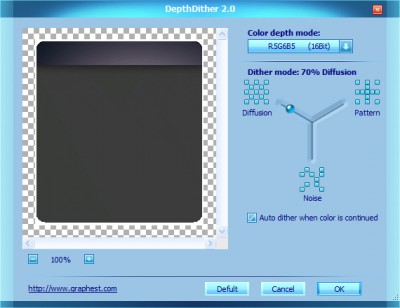
It is especially Suitable to be Used on images That will of be displayed on the LCD screens May the which show steps in a gradient color effect.
virtual Photographer

With over 50 presets, this amazing plugin Photoshp cans of auto-apply combinations of
• film grain
• color modification
• B / W
• soft focus
• High contrast & more
Night-Vision

This Photoshop night vision filter cans make any image like night-vision googles do.
Images cans be transformed to:
• They are in like a black-white security camera or CCTV
• an infra-red look
Dreamy photo

Add a dreamy effect to images.
It Gives a warm and soft feel. Some features are:
• Add images to the Ghost Contrasts
• Offset Ghosting with Zoom Angles and degrees
• Blend in Transitions and Ghosting
Jama 3D

Create corrugated and cellular like patterns from 2D images.
Various Making bricks, herring bone textures or crumpled paper effects is very easy.
Iridescent

Amount of reflection, color strength, smoothing cans be Played with to create a pearl-like effect.



0 comments:
Post a Comment