 when we take pictures, sometimes the image does not fit with what we expect. The following tutorial will try to explain how to combine images to make it look attractive. OK, the following stages:
when we take pictures, sometimes the image does not fit with what we expect. The following tutorial will try to explain how to combine images to make it look attractive. OK, the following stages:Enter the photo you want to edit (file + open / Ctrl + O)
Then, to reduce blur your photos. Click filter> blur> motion blur
Ensure a minimum distance (1)
Press Ctrl + M to brighten the picture.arranged in such a way as to make your pictures look bright, pull the center line.
Then to combine the colors in your image, do / click image> adjusdment> match color.
arranged in such a way as to match the color settings color as shown below:
if you want your images look natural, neutralize tick. press OK
If you want to see the differences before and after the lawyer-edits. Look at History
Make the process of saving (Ctrl + s) maximum quality. Ok job aligning the image is complete.
Thank you for your visit on my blog. Please leave your comments.
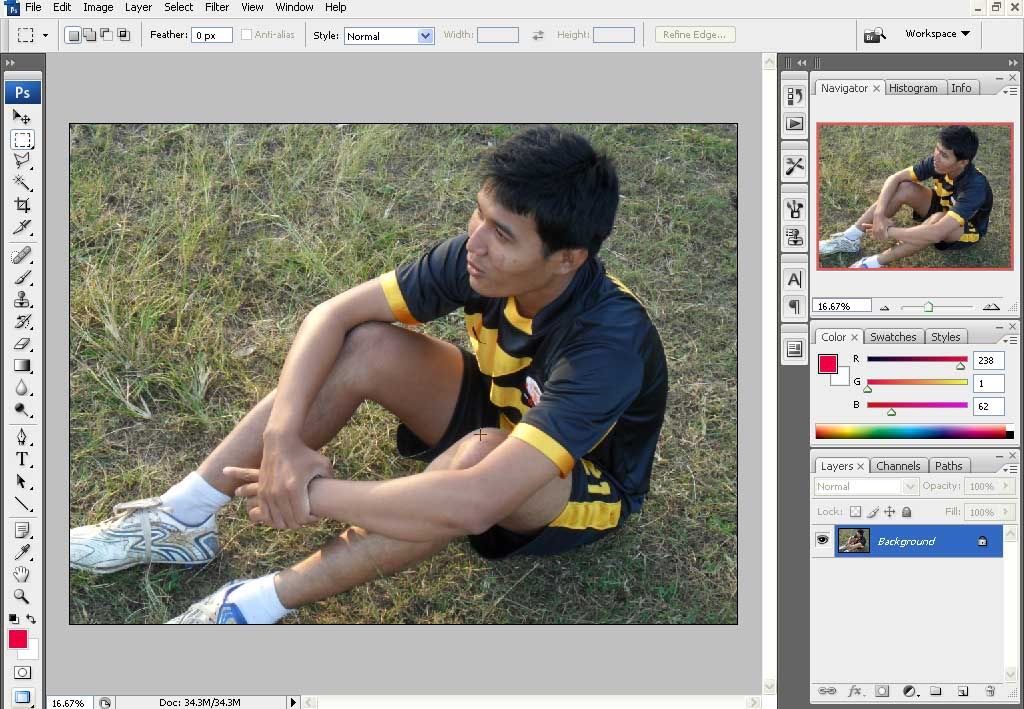
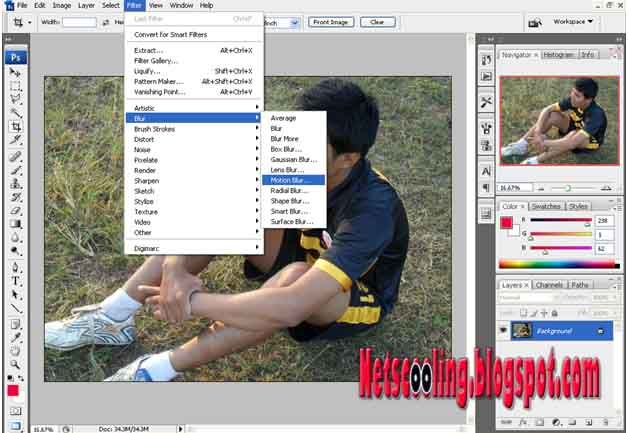
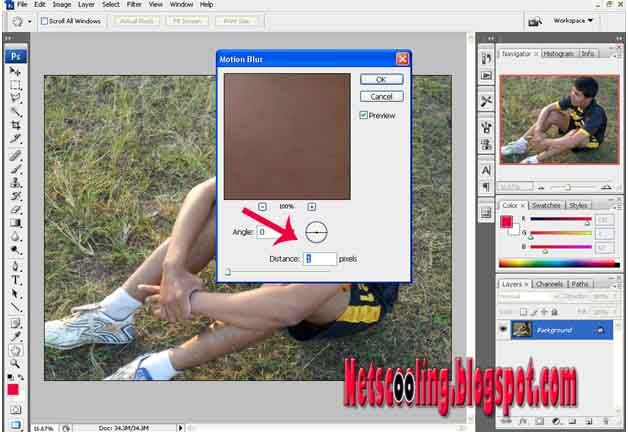
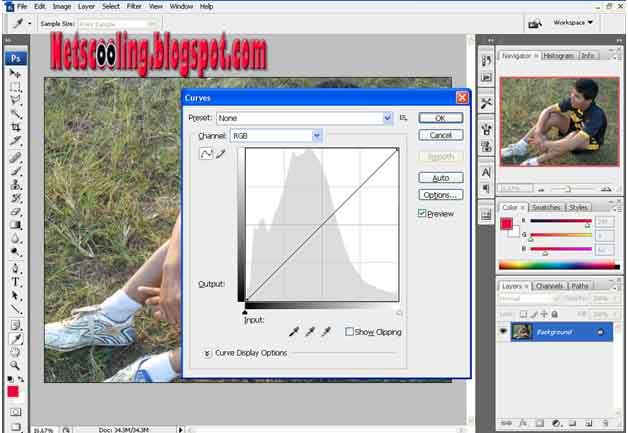
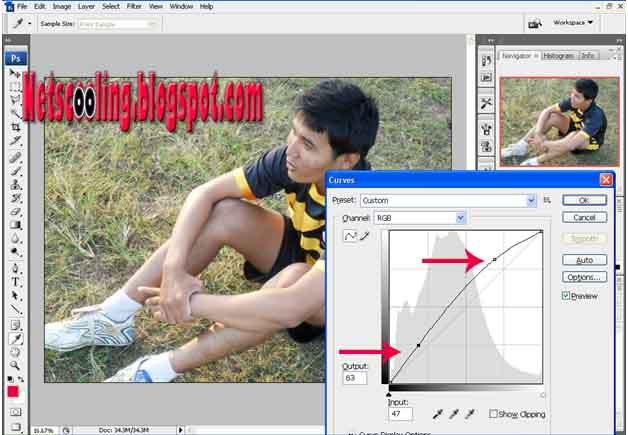
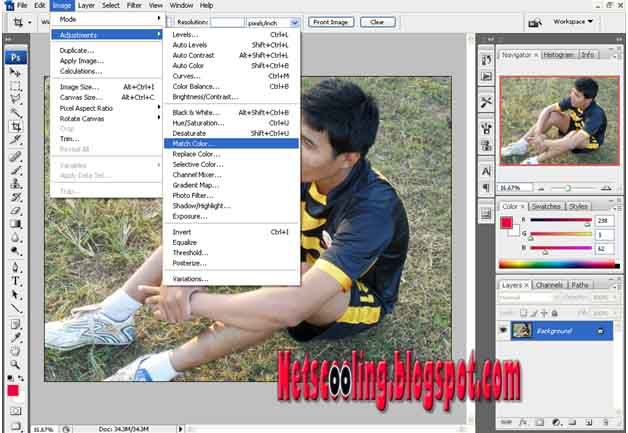
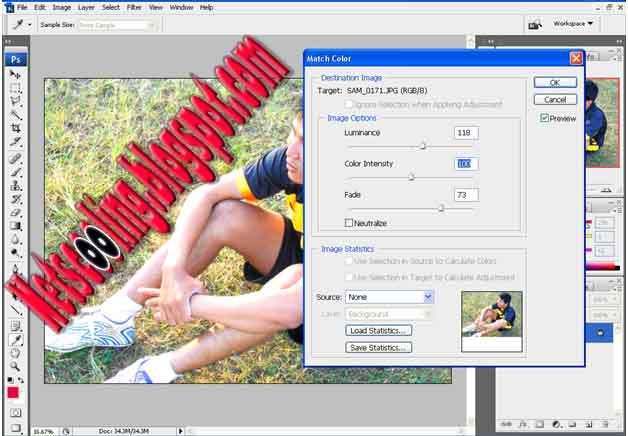
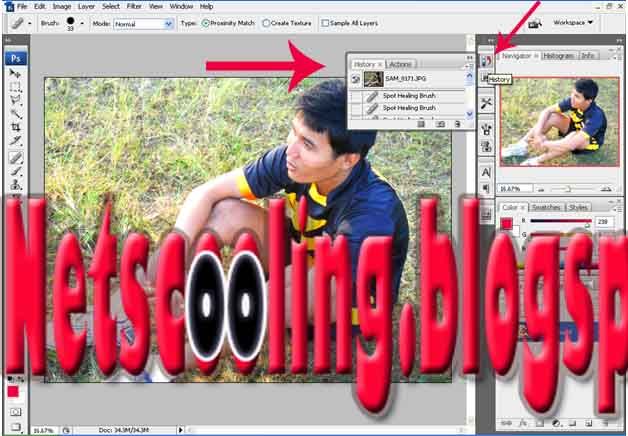



0 comments:
Post a Comment